- 08 August 2023
Technology Update - Mainchain 4.45
International Updates
| In preparation for our new Air & Ocean business process, which is being introduced on July 5th we have added an International Bookings widget and enhanced the Advanced Search options to track all International Bookings. For now, the widget will be blank but after the 5th of July the Booking widget will display all relevant data. |
|
 |
|
A Booking is effectively a Pre-Shipment, which will be converted to become a Shipment once ready. This new process will help our Air & Ocean Teams to effectively monitor the status of all Bookings, including those from Customers and Bookings with Carriers. |
|
 |
|
Key ChangesBooking & House Bill Widgets: All Bookings will initially display in the Bookings Widget. Once a Booking has been converted to a Shipment by our Air & Ocean Team, the Shipment will then replace the Booking and will appear in the House Bills Widgets only. |
|
 |
|
Purchase Orders: As part of our new business process Purchase Orders where Customers have supplied us with multiple order line details, or Purchase Orders received via EDI, will be displayed in the Purchase Order Management widget only. |
|
 |
|
For all other Purchase Orders where Customers have not supplied us with multiple order line details, or Purchase Orders that have not been received via EDI, these can be viewed in the Bookings or House Bill widgets. Both the Booking & House Bill widgets have Customers Reference columns, which will include any Customers Purchase Order References. |
|
  |
|
Advanced Search: Customers will be able to search for their Purchase Order Reference in the “Order Ref” field of the Booking, or House Bill/Job once the Booking has been converted to a Shipment. |
|
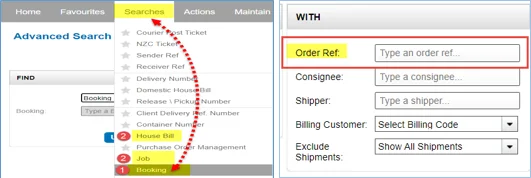 |
|
Managing your booking widget (after July 5th)Simply drag & drop the International Bookings widget onto your Dashboard. Here you will be able to customise your widget by selecting different filter options, using the dropdown arrows next to each option. Once you select “Apply Filters”, your widget will appear on your Home page, with grid results showing any Bookings that fit your filter parameters. |
|
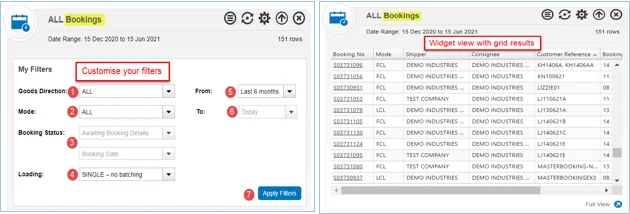 |
|
Booking Widget Filter Options |
|
|
US Domestic Tracking Update
| POD columns are now available in the advanced search section for US domestic house bills results grid. This now aligns with Mainstreet NZ and Mainstreet AU |
Additional Changes
- Security enhancements
- Performance improvements
- Remove Freman Web NZ and AU from menu
- Minor bug fixes
Do you need more information?
Contact your local Account Manager or nearest branch
Branch Directory